I recently designed a project for my AP European History students, many of whom are also taking AP US History. To connect the two courses, students were required to visually represent the similarities and differences between the French and American Revolutions. To differentiate the project, students were given the opportunity to choose the specific topical connection they wished to research and create an artifact for.
To allow for additional student choice I provided a few possible infographic websites for students to explore and Piktochart was hands down the most popular. After finishing their projects, students then participated in an online symposium in which they shared their own infographics and reflected on their peer's artifacts.
Below are links to student samples from the #APEHconnect project. Each student sample is used with permission. Also, check out the links to the project rubric and symposium instructions at the bottom of this post.
 | ||||
| https://magic.piktochart.com/output/3358681-apehconnect-war-tech-amfr-rev# |
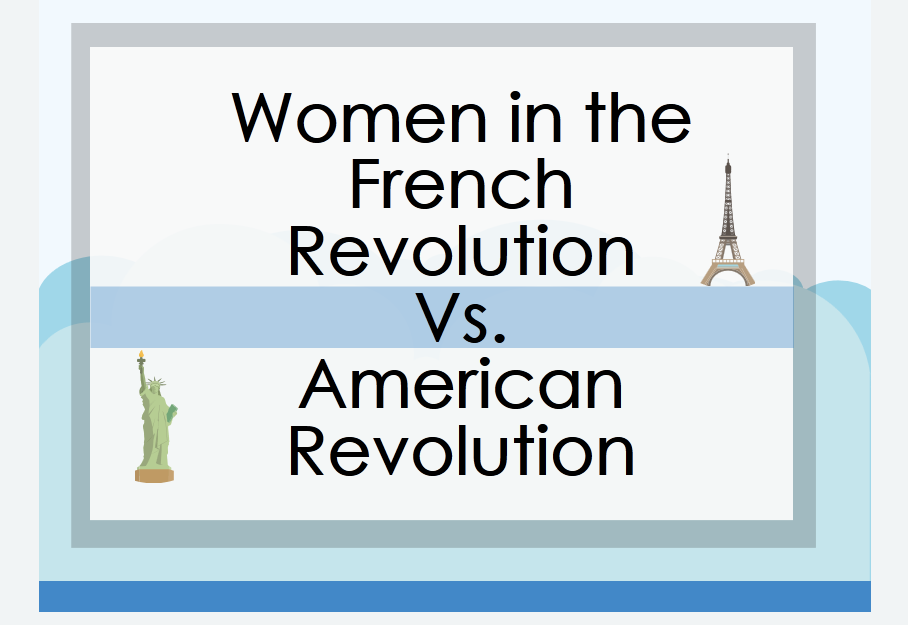 |
| https://magic.piktochart.com/output/3385818-women-in-french-revolution-vs-wo# |
 |
| https://magic.piktochart.com/output/3358786-revolutions# |
Links to Project Rubric, & Symposium:
#APEHconnect Project Rubric
#APEHconnect Symposium Instructions


No comments:
Post a Comment