An important and dominant feature of a virtual course website should be the news items and announcements feature.
Here, it is important to consistently update the news for the benefit of keeping students and parents in the loop. As an online teacher, I would also utilize twitter and remind for urgent updates beyond the weekly news items mentioned above. Awesome features of both of these tools is the ability to mass communicate with students and parents while still incorporating graphics and videos to help convey the news item in an appealing way.
Creating eye-catching and appealing graphics is one of my favorite expressions of creativity.
Whether it is putting a little pizzaz into a boring PowerPoint for lecture capture or producing a series of news announcements for an online course, there are a number of resources a virtual teacher can use to create and share amazing graphics! My goals to share all of my favorite resources during the course of this TOOL experience and model how I would use them in my own virtual classroom.
For the purpose of this quest, I created two news items using canva and PowToon.
Canva is my go-to graphic design resource and I use it on almost a daily basis! The web-based tool allows users to create all types of graphics from social media to presentations to customized projects. For those who may not have an eye or passion for design like myself, they offer a very large selection of templates that are nothing short of amazing! The news items I created below are examples of two social media templates.
The PowToon video is one that I created for my own AP European History class this year. As a means to introduce students to the long-term project: #APEHconnect, I created a video and posted it on our course website. Students who were curious about the project that I'd mentioned in passing during class had the opportunity to preview it for themselves. After an initial learning curve I enjoyed working with PowToon and was impressed with the final product. However, because it was so time consuming, I would not use PowToon regularly to make videos for news items and announcements.
Here, it is important to consistently update the news for the benefit of keeping students and parents in the loop. As an online teacher, I would also utilize twitter and remind for urgent updates beyond the weekly news items mentioned above. Awesome features of both of these tools is the ability to mass communicate with students and parents while still incorporating graphics and videos to help convey the news item in an appealing way.
Creating eye-catching and appealing graphics is one of my favorite expressions of creativity.
Whether it is putting a little pizzaz into a boring PowerPoint for lecture capture or producing a series of news announcements for an online course, there are a number of resources a virtual teacher can use to create and share amazing graphics! My goals to share all of my favorite resources during the course of this TOOL experience and model how I would use them in my own virtual classroom.
For the purpose of this quest, I created two news items using canva and PowToon.
Canva is my go-to graphic design resource and I use it on almost a daily basis! The web-based tool allows users to create all types of graphics from social media to presentations to customized projects. For those who may not have an eye or passion for design like myself, they offer a very large selection of templates that are nothing short of amazing! The news items I created below are examples of two social media templates.
The PowToon video is one that I created for my own AP European History class this year. As a means to introduce students to the long-term project: #APEHconnect, I created a video and posted it on our course website. Students who were curious about the project that I'd mentioned in passing during class had the opportunity to preview it for themselves. After an initial learning curve I enjoyed working with PowToon and was impressed with the final product. However, because it was so time consuming, I would not use PowToon regularly to make videos for news items and announcements.


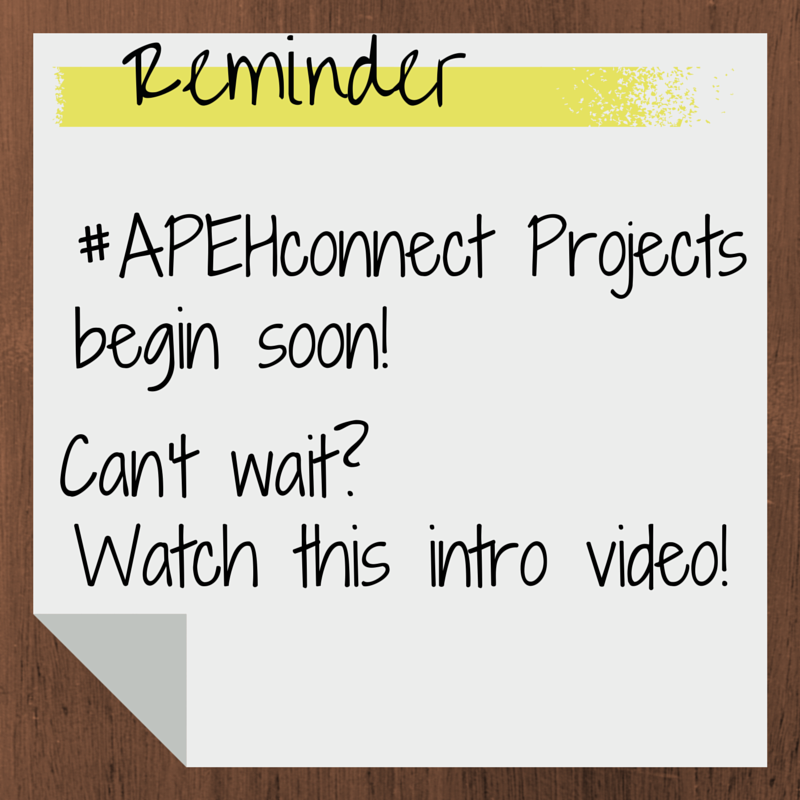
No comments:
Post a Comment