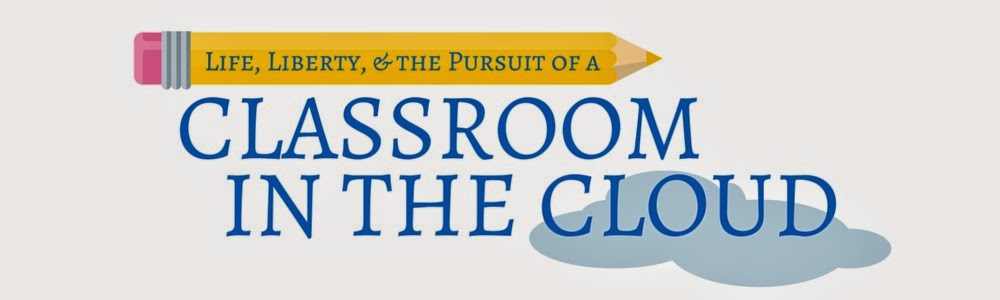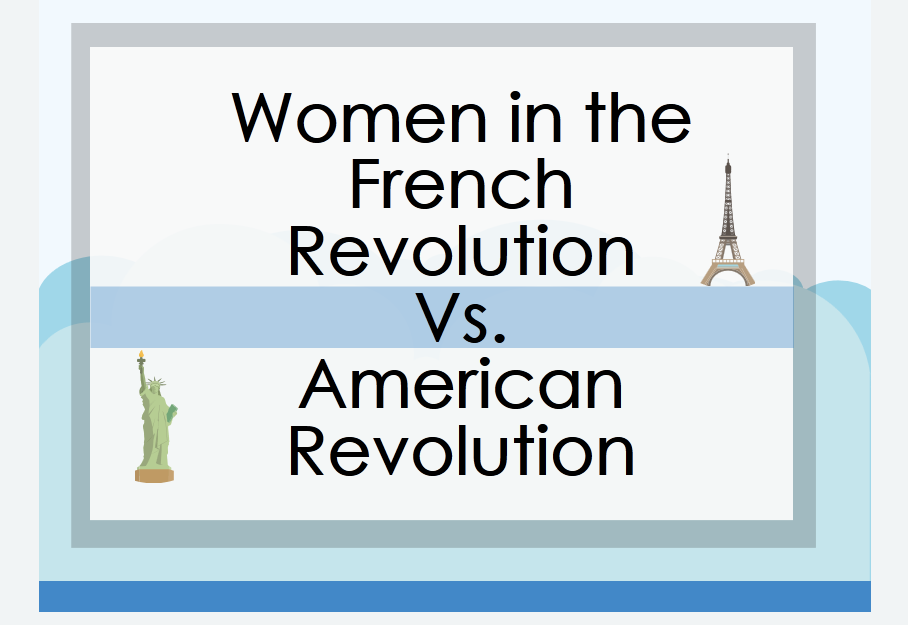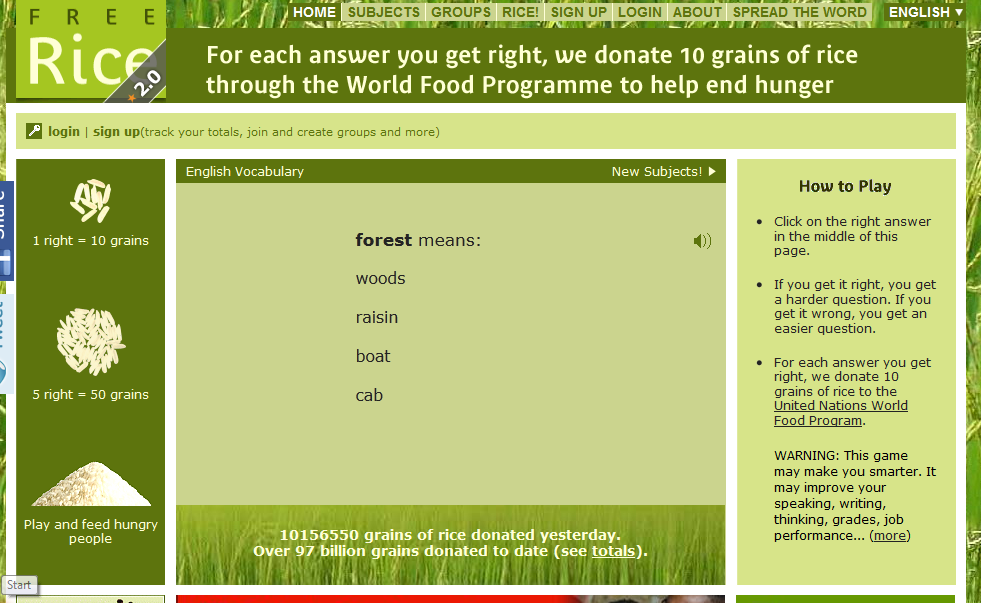To introduce my students to the Historical Thinking Skills as part of the newly redesigned AP US History course, I created an 'About Me' Project. Assigned on the first weekend of school, this project was a perfect opportunity for students to explore the skills that would serve as the foundation for the course and to introduce themselves to me in a creative way.
The project description is below, as well as the images, documents, sample project presentation, and rubric that I used to introduce the project to my students.
Historical Thinking Skills- An About Me Project
Task: Your task is to create an ‘About Me’ presentation within the context of the APUSH Historical Thinking Skills. This project will count as a Period Assessment.
Your project must be created as a Google Drive Presentation & shared with me- mrscricketbutler@gmail.com- by the due date: Monday-08.18.14 at 8:10 am
You must provide an example from your life for each of the following skills:
1. Historical Argumentation
2. Appropriate Use of Relevant Historical Evidence
3. Historical Causation
4. Patterns of Continuity & Change over time
5. Periodization
6. Comparison
7. Contextualization
8. Interpretation
9. Synthesis
Historical Thinking Skills About Me Project--Grading Rubric:
adapted from Mitch Billings, Catholic High School, Louisiana
9=Filet Mignon: from the first taste to the last bite it is excellent—consistent—no bad moments. There are “oohs” and “aahs” at each bite.
8=New York Strip: Very good—fairly uniform with just a rim of “fat.” Tasty and a great steak.
7=T-Bone: Good! But there is a part of it which is excellent—the small part—the “filet”--and the other larger part is fairly consistent.
6=Chicken Fried Steak: Better than a burger—actually it IS sort of a burger with a little trimming on it. The meat is rather “pedestrian” with a little “seasoning” to help it.
5=Hamburger: Adequate—OK—filling—a “sameness” about them (however, if you kissed your girlfriend/boyfriend and she/he said it was “adequate,” would YOU be satisfied?
4=Hot Dog: By itself, it isn’t much. It needs “dressing up” with chili, mustard, onions to make it palatable. It has the APPEARANCE of something good, but fails to deliver unless it is augmented by condiments.
3=Vienna Sausage or Baloney Sandwich: the ingredients are a mixture of the good, the bad, and the ugly. You wouldn’t leave the house to go out for a baloney sandwich, would you? We’re into survival food here—you have nothing else.
2=Spam: down to hurricane rations. A great mish-mash of all sorts of things—some not good.
1=Potted Meat: We have NO IDEA what’s in it—perhaps everything and nothing—a last ditch effort.
The last three come in CANS—YOU HAVE TO DIG FOR IT!
NOTE: For a grade of 9/9, you must provide a creative and thoughtful example for each of the 9 Historical Thinking Skills. You are also expected to give a detailed explanation for each example in the notes section for each slide (see my example in the HTS folder).
A Note on the Rubric: Because the project was designed to take one of the foundational elements of the course and explain it using creativity within the context of my students' lives, I wanted the rubric to reflect the same theme. To illustrate my expectation of creativity for this project, my rubric encouraged students to produce a fun and informative product.
A Note on the Commentary: Below
are examples of the commentary I provided for students on their HTS
'About Me' Projects. All student samples are used with permission and
feedback was given based on the rubric above. I made it a personal quota to comment on at least 2-3 individual slides within each student's presentation, as well as giving them feedback on their overall project grade.
Below are all of the HTS About Me Project links: